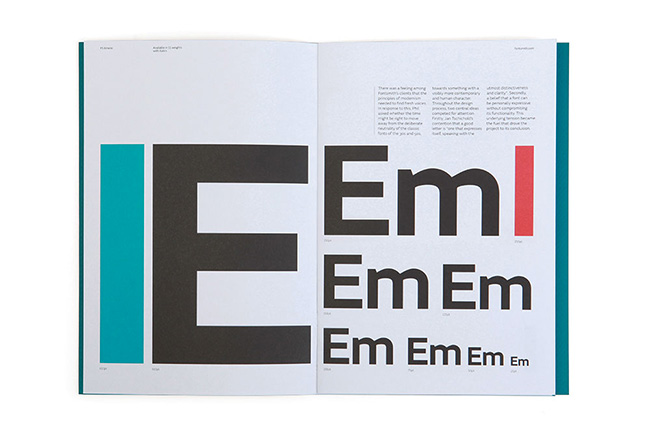Pantone Colour Report 2013
Pantone released a colour report for 2013 showing the highest trending colours for the fall of last year. I want to respond to the crit feedback and tie in some of these colours into my page designs.
Colour
Emerald
Pantone: 17-5641
C: 81 M: 8 Y: 56 K: 0
Samba
Pantone: 19-1662
C: 14 M: 93 Y: 69 K: 3
I decided to choose 'Samba' as it was visually the most vibrant colour and the one that was generally preferred the most when I asked people.
The red was fairly overpowering when used in the background like the green. I decided to limit the use to just the titles and subheadings.
I put in some of the stats I had gathered through my research into a bar chart as it was the best way to showcase the information. It also gives some variety to the design.
If I were to carry this project further I would experiment with types of printing processes and paper stock to create a booklet. I would also filled with more of my research and design some additional pages including a front and back cover.